Understand Catalog YAML
- IDP 2.0 (New)
- IDP 1.0
If you're using Harness IDP 2.0, please ensure you have reviewed the IDP 2.0 Overview guide and are familiar with the key steps for upgrading to IDP 2.0. To enable IDP 2.0, you must raise a support ticket to activate the IDP_2_0 feature flag for your account.
Harness IDP 2.0 marks a significant evolution of the Internal Developer Portal, introducing a Harness-native data model tailored for enterprise-scale environments and strong access control. As we transition to this new model, legacy Backstage YAML will no longer be supported. Going forward, only the Harness-native data model schema will be used and referenced. This guide walks you through the new Harness-native YAML schema and outlines the key changes from the previous schema.
What's new in IDP 2.0?
IDP 2.0 implements a Harness-native entity schema featuring targeted adjustments to previous Backstage-style YAML configurations. These changes primarily introduce scope concepts (project, organization, or account) while enhancing readability based on user feedback.
JSON Schemas for all Catalog entities are available through our API.
⨁ New fields
orgIdentifier(optional)projectIdentifier(optional)
These fields define the entity's scope. For project-scoped entities, both fields will be present. For organization-scoped entities, only orgIdentifier will appear. Account-level entities will have the scope automatically assigned to the account.
♻️ Updated fields
metadata.namebecomesidentifier- This aligns with Harness Entity YAML definitions and enhances UX consistency. Moved to root level due to its importance to entity definition.
metadata.titlebecomesname- Aligned with Harness Entity YAML definitions and moved to root level to reflect its critical importance.
spec.typebecomestype- Relocated to root level as it is fundamental to entity definition. The
kindandtypefields define entity behavior and should appear together.
- Relocated to root level as it is fundamental to entity definition. The
spec.ownerbecomesowner- Moved to root level to emphasize its significance. IDP Catalog addresses ownership challenges, warranting prominent placement of this field.
⊖ Removed fields
metadata.namespace- Previously used in Backstage for scoping (typically set as default). With the introduction of Harness Platform Hierarchy,
namespacebecomes redundant. Scope is now determined usingprojectIdentifierandorgIdentifier.
- Previously used in Backstage for scoping (typically set as default). With the introduction of Harness Platform Hierarchy,
spec.systemandspec.domain- These fields previously helped organize components within systems. Since entities will now exist within Harness projects and organizations, these structures will replace System and Domain functionality.
Unchanged fields
metadatacontinues to be flexible. You can define your own properties within metadata.annotations,description,tags,links,labelsetc. continue to be part of metadata.
Converting Existing Entity YAMLs [IDP 2.0]
If you have entities defined using legacy Backstage YAML (from IDP 1.0), you can easily convert them to the new Harness-native data model schema. There are two ways to perform this conversion:
-
Using the Harness IDP UI: Navigate to the Harness IDP UI and open the YAML view while creating an entity. Paste your legacy Backstage Catalog YAML, and the system will automatically generate the corresponding Harness-native Catalog YAML. Learn more in the Catalog YAML View documentation.
-
Using the YAML Conversion API: To streamline migration, we’ve also introduced an API that converts Backstage Catalog YAML to the Harness-native format. [Read more here.]
All existing Catalog entities will be automatically migrated to IDP 2.0, and their associated YAML files will be deprecated. Additionally, a new Git Experience tool will soon be available, allowing you to commit the converted definitions directly to YAML files in your Git repository.
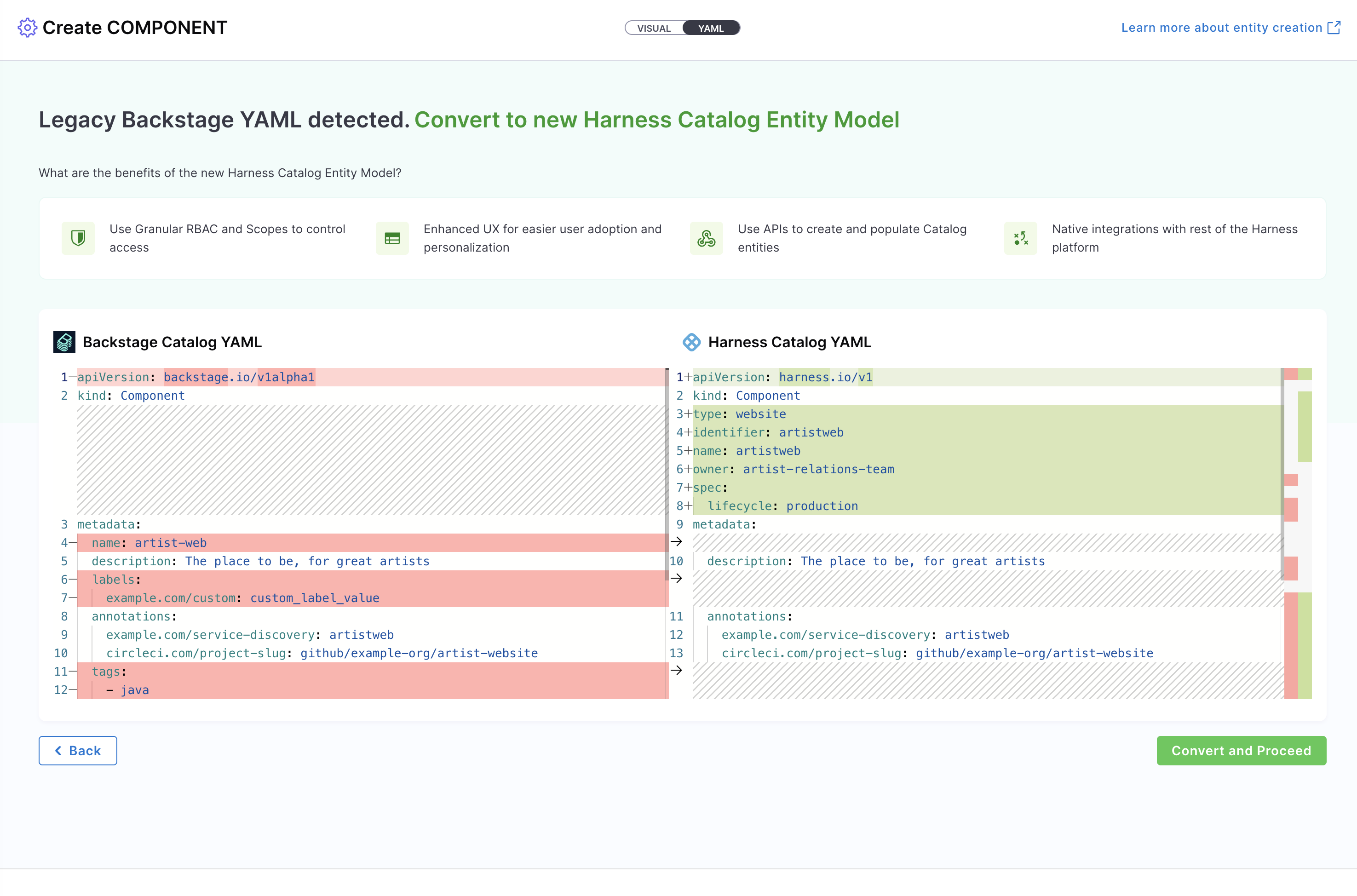
Common to All Kinds: The Envelope [IDP 2.0]
The root object of your Catalog YAML file follows a standard structure. Below are the core properties that can be included in your Catalog YAML, as defined in IDP 2.0:
apiVersion
The apiVersion field specifies the version of the specification format that the entity conforms to. It plays a critical role in ensuring compatibility and evolution of the entity schema over time. This field is mandatory for every entity definition, as it allows the parser to correctly interpret the structure and content of the entity.
With IDP 2.0, we've introduced a Harness-native entity schema. As part of this change, all entities now use an apiVersion prefixed with harness.io/.
Use the following default value for your catalog entities:
apiVersion: harness.io/v1
kind
The kind field defines the high-level type of entity being described in the YAML file. When combined with apiVersion, it helps the parser understand how to interpret the rest of the entity’s structure and behavior. This field is also mandatory for every entity definition.
With IDP 2.0, you can define the following kind types in your Catalog YAML:
kind: Componentkind: APIkind: Resourcekind: Workflow
Each kind represents a different type of entity within the Harness-native data model. Read more about the different entity kinds here.
identifier
The identifier field is a unique, machine-readable reference for the entity. It serves as the primary key for identifying and interacting with the entity.
| Property | Description |
|---|---|
| Uniqueness | Must be unique per kind (case-sensitive). |
| Required | ✅ Yes, this field is mandatory for all entities. |
This field can be reused after an entity is deleted. It must adhere to the format defined here.
All entity references across the platform use the identifier.
Example usage:
identifier: artist
name
The name field represents the display name of the entity shown in the UI.
| Property | Description |
|---|---|
| Uniqueness | Not required to be unique. |
| Required | ❌ No, this field is optional. |
This field supports explanatory or user-friendly strings and may contain special characters.
Example usage:
name: Artist Service
type
The type field represents the type of entity (e.g., website, service, library, API, etc). The kind and type fields together define entity behavior and should always appear together.
While the catalog accepts any string value here, organizations should maintain a consistent taxonomy. Common examples include:
service- a backend API servicewebsite- a frontend web applicationlibrary- a reusable software component (e.g., npm module, Java library)
Example usage:
type: service
projectIdentifier
In IDP 2.0, legacy System entities are now mapped to Harness Projects. Thus the projectIdentifier field indicates which project the entity belongs to. It is optional for Org or Account-scope entities, but required for those created at the Project scope.
Example usage:
projectIdentifier: public-websites
orgIdentifier
In IDP 2.0, legacy Domain entities are now mapped to Harness Orgs. Thus the field orgIdentifier indicates which Org the entity belongs to.
Example usage:
orgIdentifier: default
owner
The owner field indicates the owner of that entity and maps to Harness Users or User Groups depending on the scope.
While owner is not mandatory, it is strongly recommended to associate entities with logical owning teams.
- At Project scope: any User/User Group from Project, Org, or Account can be assigned.
- At Org scope: assign Users/User Groups from Org or Account.
- At Account scope: assign from Account-level only.
metadata
A container for auxiliary data that is not part of the entity’s specification. Additional metadata helps enhance platform-level processing or categorization. See individual entity kind sections for specific structure guidelines.
Please refer to this guide to learn more about metadata.
spec
Defines the actual specification data that describes the entity. This is the core configuration and varies depending on the kind. See individual entity kind sections for specific structure guidelines.
Entity Kinds [IDP 2.0]
Kind: Component
A Component describes a software component. It is typically closely tied to the source code that constitutes the component and is what a developer would typically consider a “unit of software,” usually with a distinct deployable or linkable artifact.
Entity Structure
All the fields mentioned below are the mandatory parameters required to define a Component:
| Field | Value |
|---|---|
apiVersion | harness.io/v1 |
kind | Component |
type | You can find out more about the type key here. |
spec.lifecycle | You can find out more about the lifecycle key here. |
Example YAML
apiVersion: harness.io/v1
kind: Component
type: website
identifier: artistweb
name: artistweb
owner: artist-relations-team
spec:
lifecycle: production
metadata:
description: The place to be, for great artists
annotations:
example.com/service-discovery: artistweb
links:
- url: https://admin.example-org.com
title: Admin Dashboard
icon: dashboard
type: admin-dashboard
labels:
example.com/custom: custom_label_value
tags:
- java
Kind: API
An API describes an interface that can be exposed by a component. APIs can be defined using formats such as OpenAPI, AsyncAPI, GraphQL, gRPC, or others.
Entity Structure
All the fields mentioned below are the mandatory parameters required to define an API:
| Field | Value |
|---|---|
apiVersion | harness.io/v1 |
kind | API |
type | You can find out more about the type key here. |
spec.lifecycle | You can find out more about the lifecycle key here. |
spec.definition | You can find out more about the definition key here. |
type Definition
The type of the API definition as a string (e.g., openapi):
openapi– A definition in YAML or JSON based on OpenAPI v2 or v3.asyncapi– A definition based on the AsyncAPI specification.graphql– A definition using GraphQL schemas.grpc– A definition based on Protocol Buffers for use with gRPC.
Example YAML
apiVersion: harness.io/v1
kind: API
type: openapi
identifier: petstore
name: petstore
owner: Harness_Partners
spec:
lifecycle: dev
definition:
$text: ./petstore.oas.yaml
metadata:
description: The petstore API
links:
- url: https://github.com/swagger-api/swagger-petstore
title: GitHub Repo
icon: github
- url: https://github.com/swagger-api/swagger-petstore/blob/master/src/main/resources/openapi.yaml
title: API Spec
icon: code
tags:
- store
- rest
Kind: Resource
A Resource describes infrastructure components that a system needs to operate—like BigTable databases, Pub/Sub topics, S3 buckets, or CDNs. Modeling them alongside components and systems helps visualize infrastructure footprint and enables tooling around them.
Entity Structure
All the fields mentioned below are the mandatory parameters required to define a Resource:
| Field | Value |
|---|---|
apiVersion | harness.io/v1 |
kind | Resource |
type | You can find out more about the type key here. |
type Definition
The type of the Resource as a string (e.g., database). This field is required. There is no enforced list of values; each organization can define names that suit their tech stack.
Common examples include:
databases3-bucketkubernetes-cluster
Example YAML
apiVersion: harness.io/v1
kind: Resource
type: database
identifier: artistsdb
name: artistsdb
owner: artist-relations-team
spec: {}
metadata:
description: Stores artist details
Kind: Workflow
Workflows enable developer self-service by automating manual tasks and processes. Platform engineering teams can use workflows to:
- Automate new service onboarding
- Simplify Day 2 operations
- Provide developers with golden paths to production, including best practices and guardrails
Workflows are stored in the catalog using kind: Workflow.
Entity Structure
All the fields mentioned below are the mandatory parameters required to define a Workflow:
| Field | Value |
|---|---|
apiVersion | harness.io/v1 |
kind | Workflow |
type | You can find out more about the type key here. |
spec.parameters | You can find out more about the parameters key here. |
spec.steps | You can find out more about the steps key here. |
Example YAML
apiVersion: harness.io/v1
kind: Workflow
type: service
identifier: reactapp
name: Create a new service
owner: d.p@harness.io
spec:
output:
links:
- title: Pipeline Details
url: ${{ steps.trigger.output.PipelineUrl }}
parameters:
- title: Service Details
required:
- project_name
- template_type
- public_template_url
- repository_type
- repository_description
- repository_default_branch
- direct_push_branch
- slack_id
properties:
token:
title: Harness Token
type: string
ui:widget: password
ui:field: HarnessAuthToken
projectId:
title: Project Identifier
description: Harness Project Identifier
type: string
ui:field: HarnessProjectPicker
template_type:
title: Type of the Template
type: string
description: Type of the template
public_template_url:
title: Public Template URL
type: string
description: URL of the public Cookiecutter template
repository_type:
type: string
title: Repository Type
enum:
- public
- private
default: Public
repository_description:
type: string
title: Repository Description
description: Auto-generated using the self-service flow of Harness IDP
owner:
title: Service Owner
type: string
ui:field: OwnerPicker
ui:options:
allowedKinds:
- Group
steps:
- id: trigger
name: Creating your React app
action: trigger:harness-custom-pipeline
input:
url: https://app.harness.io/ng/account/account_id/module/idp/orgs/org_id/projects/project_id/pipelines/pipeline_id/pipeline-studio/?storeType=INLINE
inputset:
project_name: ${{ parameters.project_name }}
template_type: ${{ parameters.template_type }}
public_template_url: ${{ parameters.public_template_url }}
apikey: ${{ parameters.token }}
metadata:
description: A workflow to create a new service
tags:
- nextjs
- react
- javascript
[Deprecated] Kind: Location
The Location entity served as a reference to a YAML path that produced other entities.
However, with Harness IDP 2.0 managing all entities internally, this entity type is no longer required and has been deprecated.
In this documentation we describe the YAML format and semantics of catalog entities. Although it's possible to name catalog entity descriptor files however you wish, we recommend that you name them catalog-info.yaml. More detailed instructions regarding this can be found in the Descriptor Format of Catalog Entities
Support for Harness Account Variables [IDP 1.0]
In the context of Harness IDP you can use all the custom account variables and account scoped built-in variables in IDP YAML.
...
annotations:
harness.io/pipelines: |
Build: https://app.harness.io/ng/account/<+account.identifier>/home/orgs/<+variable.account.orgIdentifier>/projects/<+variable.account.projectIdentifier>/pipelines/Build_IDP_UI_App
...
...
spec:
type: <+account.identifier>
lifecycle: <+variable.account.orgIdentifier> <+variable.account.projectIdentifier>
Entity Kinds [IDP 1.0]
Kind: Component
The template given below is an example used for self-service onboarding using the Harness Custom Field extensions
apiVersion: backstage.io/v1alpha1
kind: Component
metadata:
name: artist-web
description: The place to be, for great artists
labels:
example.com/custom: custom_label_value
annotations:
example.com/service-discovery: artistweb
tags:
- java
links:
- url: https://admin.example-org.com
title: Admin Dashboard
icon: dashboard
type: admin-dashboard
spec:
type: website
lifecycle: production
owner: artist-relations-team
system: public-websites
Kind: Template
apiVersion: scaffolder.backstage.io/v1beta3
kind: Template
metadata:
name: Example Template
title: Create a new service
description: A template to create a new service
tags:
- nextjs
- react
- javascript
spec:
owner: user:default/username
type: service
parameters:
- title: Service Details
required:
- project_name
- template_type
- public_template_url
- repository_type
- repositoty_description
- repository_default_branch
- direct_push_branch
- slack_id
properties:
project_name:
title: Project Name
type: string
description: Mention the project name
token:
title: Harness Token
type: string
ui:widget: password
ui:field: HarnessAuthToken
projectId:
title: Project Identifier
description: Harness Project Identifier
type: string
ui:field: HarnessProjectPicker
ui:autofocus: true
orgId:
title: Org Identifier
description: Harness org Identifier
type: string
ui:field: HarnessAutoOrgPicker
ui:autofocus: true
template_type:
title: Type of the Template
type: string
description: Type of the Template
public_template_url:
title: Give a Public template URL
type: string
description: Give a Public Cookiecutter Template
repository_type:
type: string
title: Repository Type
enum:
- public
- private
default: Public
repositoty_description:
type: string
title: Add a description to your repo
description: Auto-generated using Self-Service-Flow of Harness-IDP
repository_default_branch:
title: Name of your Default Branch
type: string
description: name your branch
direct_push_branch:
title: Name of your develop branch
type: string
description: Name the Branch to which changes will be updated
slack_id:
title: Name of your slack ID
type: string
description: Give the slack ID to which notifications would be sent
owner:
title: Choose an Owner for the Service
type: string
ui:field: OwnerPicker
ui:options:
allowedKinds:
- Group
steps:
- id: trigger
name: Creating your react app
action: trigger:harness-custom-pipeline
input:
url: "Harness Pipeline URL"
inputset:
project_name: ${{ parameters.project_name }}
template_type: ${{ parameters.template_type }}
public_template_url: ${{ parameters.public_template_url }}
repository_type: ${{ parameters.repository_type }}
repositoty_description: ${{ parameters.repository_description }}
repository_default_branch: ${{ parameters.repository_default_branch }}
direct_push_branch: ${{ parameters.direct_push_branch }}
slack_id: ${{ parameters.slack_id }}
apikey: ${{ parameters.token }}
# The final step is to register our new component in the catalog.
output:
links:
- title: Pipeline Details
url: ${{ steps.trigger.output.PipelineUrl }}
Kind: API
We have detailed descriptions here on the how to add API docs.
Kind: Group
A group describes an organizational entity, such as for example a team, a business unit, or a loose collection of people in an interest group. Members of these groups are modeled in the catalog as kind User. In Harness IDP, this entity could also be referenced as Harness User Groups
Descriptor files for this kind may look as follows.
apiVersion: backstage.io/v1alpha1
kind: Group
metadata:
name: infrastructure
description: The infra business unit
spec:
type: business-unit
profile:
displayName: Infrastructure
email: infrastructure@example.com
picture: https://example.com/groups/bu-infrastructure.jpeg
parent: ops
children: [backstage, other]
members: [jdoe]
Kind: User
A user describes a person, such as an employee, a contractor, or similar. Users belong to User Group entities in the catalog or the Harness User Groups.
apiVersion: backstage.io/v1alpha1
kind: User
metadata:
name: jdoe
spec:
profile:
displayName: Jenny Doe
email: jenny-doe@example.com
picture: https://example.com/staff/jenny-with-party-hat.jpeg
memberOf: [team-b, employees]
Kind: Resource
A resource describes the infrastructure a system needs to operate, like BigTable databases, Pub/Sub topics, S3 buckets or CDNs. Modelling them together with components and systems allows visualizing resource footprint, and create tooling around them.
Descriptor files for this kind may look as follows.
apiVersion: backstage.io/v1alpha1
kind: Resource
metadata:
name: artists-db
description: Stores artist details
spec:
type: database
owner: artist-relations-team
system: artist-engagement-portal
Kind: System
A system is a collection of resources and components. The system may expose or consume one or several APIs. It is viewed as abstraction level that provides potential consumers insights into exposed features without needing a too detailed view into the details of all components. This also gives the owning team the possibility to decide about published artifacts and APIs.
Descriptor files for this kind may look as follows.
apiVersion: backstage.io/v1alpha1
kind: System
metadata:
name: artist-engagement-portal
description: Handy tools to keep artists in the loop
spec:
owner: artist-relations-team
domain: artists
Kind: Domain
A Domain groups a collection of systems that share terminology, domain models, business purpose, or documentation, i.e. form a bounded context.
Descriptor files for this kind may look as follows.
apiVersion: backstage.io/v1alpha1
kind: Domain
metadata:
name: artists
description: Everything about artists
spec:
owner: artist-relations-team
Kind: Location
A location is a marker that references other places to look for catalog data.
Descriptor files for this kind may look as follows.
apiVersion: backstage.io/v1alpha1
kind: Location
metadata:
name: org-data
spec:
type: url
targets:
- http://github.com/myorg/myproject/org-data-dump/catalog-info-staff.yaml
- http://github.com/myorg/myproject/org-data-dump/catalog-info-consultants.yaml
Create an IDP YAML or catalog-info.yaml [IDP 1.0]
The IDP YAML or catalog-info.yaml is a crucial descriptor file that provides metadata about the software components you register within our IDP. It serves as a blueprint, detailing essential information about each component, such as its name, description, owner, and other related metadata. This file ensures that our portal accurately represents and organizes the software components, making it easier for teams to discover and understand the tools and services available.
Although it's possible to name catalog entity descriptor files however you wish, we recommend that you name them idp.yaml.
idp.yaml follows the same Descriptor Format of Catalog Entities as Backstage.io.
Start with basic entity information
Begin your YAML file with the basic entity information, this contains the kind which could be any of the following:
and few others.
Out of this Component is quite widely used for service, website, library, etc. which needs to be specified as spec.type as discussed below.
apiVersion: backstage.io/v1alpha1
kind: Component
Provide metadata
Under the metadata section, provide essential details about your component:
metadata:
name: artist-service
description: The place to be, for great artists
Add labels (Optional)
You can add key/value pairs as labels to classify the component:
labels:
example.com/custom: custom_label_value
Add annotations (Optional)
Annotations are used to reference external systems or provide additional non-identifying metadata:
annotations:
harness.io/project-url: "https://app.harness.io/ng/account/accountid/cd/orgs/orgid/projects/projectid"
github.com/project-slug: github/example-org/artist-website
Include tags (Optional)
Tags are single-valued strings used to classify entities:
tags:
- java
Add Relations
For the relationship graph to get populated, you need to add the dependencies in the catalog-info.yaml
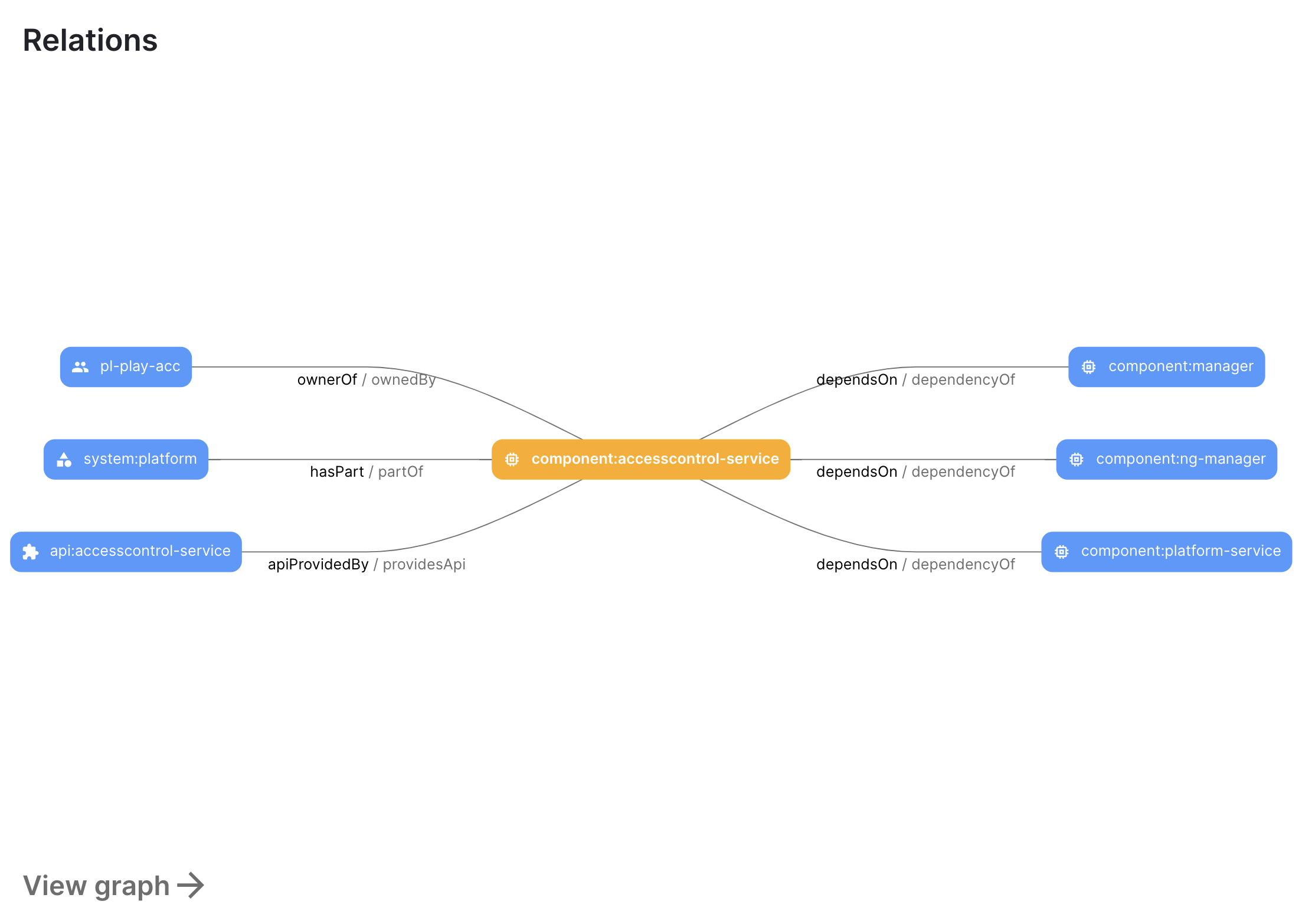
The field spec.owner is a reference. In this case, the string group:pet-managers was given by the user. That means that the kind is Group, the namespace is left out, and the name is pet-managers.
The entries in providesApis are references. In this case, none of them needs to specify a kind since we know from the context that that's the only kind that's supported here. The second entry specifies a namespace, but the other ones don't, and in this context, the default is to refer to the same namespace as the originating entity (external-systems here). So the three references essentially expand to api:external-systems/petstore, api:internal/streetlights, and api:external-systems/hello-world. We expect there to exist three API kind entities in the catalog matching those references.
Read More about relations, in the system model docs. Also reference once mentioned for a single component catalog-info.yaml doesn't need to be included in the dependent components catalog-info.yaml to show up in the relationship graph of both the entities.
# Example catalog-info.yaml
...
spec:
type: service
lifecycle: experimental
owner: group:pet-managers
dependsOn:
- Component:manager
- Component:ng-manager
- Component:platform-service
providesApis:
- accesscontrol-service
- petstore
- internal/streetlights
- hello-world
...
Provide external links (Optional)
External hyperlinks related to the entity can be added for contextual information:
If you're referencing external URLs in your IDP.yaml file, such as Swagger documentation links, please ensure that these URLs are allowed within the Harness Internal Developer Portal. This is a crucial step to ensure that the portal can access and display content from these external sources.
To allow external URLs:
- Navigate to Admin in the Harness Internal Developer Portal.
- Go to URL Allow List.
- Click on +Add Host.
- In the provided field, enter the URL pattern you wish to allow. For example, to allow all URLs from Swagger, you'd enter
*.swagger.com. - Confirm and save your changes.
By following the above steps, you ensure that the portal can safely and correctly access the external content referenced in your IDP.yaml file.
links:
- url: https://admin.example-org.com
title: Admin Dashboard
type: admin-dashboard
Support for Harness Account Variables
You can as well use all the custom account variables and account scoped built-in variables in IDP YAML.
...
annotations:
harness.io/pipelines: |
Build: https://app.harness.io/ng/account/<+account.identifier>/home/orgs/<+variable.account.orgIdentifier>/projects/<+variable.account.projectIdentifier>/pipelines/Build_IDP_UI_App
...
...
spec:
type: <+account.identifier>
lifecycle: <+variable.account.orgIdentifier> <+variable.account.projectIdentifier>
Specify component details
Under the spec section, provide specific details about the component:
Spec type
The current set of well-known and common values for this field is:
service- a backend service, typically exposing an APIwebsite- a websitelibrary- a software library, such as a npm module or a Java library
Spec owner
In the Harness Internal Developer Portal, the owner of a component is identified by the Harness User Group ID. This User Group ID represents the collective entity that holds ultimate responsibility for the component and possesses the authority and capability to develop and maintain it. Should any issues arise or if there are requests for features, this User Group will serve as the primary point of contact. The primary purpose of this field in the Harness IDP is for display, ensuring that individuals accessing catalog items can easily identify the responsible User Group for a given component.How to get the Harness User Group ID
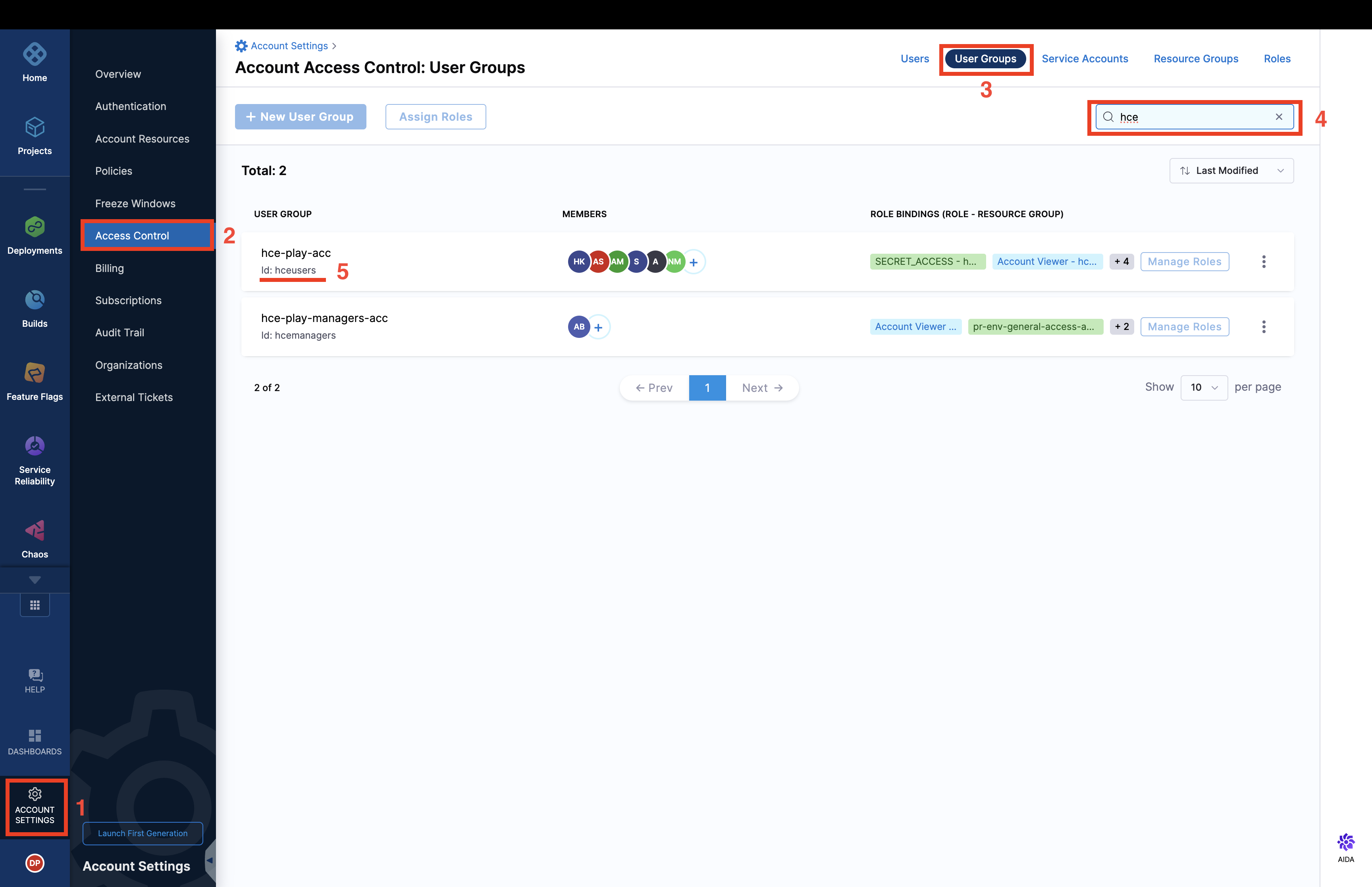
Spec system
A system is a collection of resources and components. The system may expose or consume one or several APIs. It is viewed as abstraction level that provides potential consumers insights into exposed features without needing a too detailed view into the details of all components. This also gives the owning team the possibility to decide about published artifacts and APIs.
Descriptor files for this kind may look as follows.
apiVersion: backstage.io/v1alpha1
kind: System
metadata:
name: Custom Dashboards
description: Handles creation of Custom Dashboard across different Harness Modules
spec:
owner: platformengineeringteam
Spec lifecycle
The lifecycle state of the component, e.g. production. This field is required.
The software catalog accepts any lifecycle value, but an organization should take great care to establish a proper taxonomy for these.
The current set of well-known and common values for this field is:
production- an established, owned, maintained componentdeprecated- a component that is at the end of its lifecycle, and may disappear at a later point in time
Example YAML with all the Spec
spec:
type: service
owner: platformengineeringteam
system: developer-experience
lifecycle: production
Substitutions in the descriptor format:
The descriptor format supports substitutions using $text, $json, and $yaml. Placeholders like $json: https://example.com/entity.json are substituted by the content of the referenced file. You can reference relative files like ./referenced.yaml from the same location. For example:
spec:
type: service
owner: platformengineeringteam
system: developer-experience
lifecycle: production
definition: $text://developer.harness.io/docs/enhancing-developer-experience
Save the file:
Save the file with the recommended name idp.yaml or catalog-info.yaml and upload it on your file in your Git repository. If it is a mono-repo, navigate to its directory and create a idp.yaml at the root of the directory. The file can technically live anywhere (for example, .harness/idp.yaml).
Following is an example of the same.
apiVersion: backstage.io/v1alpha1
kind: Component
metadata:
name: my-new-service
description: Description of my new service
annotations:
pagerduty.com/integration-key: <sample-service-integration-key>
tags:
- java
links:
- url: https://admin.example-org.com
title: Admin Dashboard
type: admin-dashboard
spec:
type: service
lifecycle: production
owner: team-a
system: project-x