Git Large File Storage (LFS)
Harness Code supports Git Large File Storage (LFS), enabling efficient management of large files such as audio, video, and high-resolution images by storing them outside the main Git repository.
Enabling or Disabling Git LFS
By default, Git LFS is enabled for all repositories in Harness Code. The Git LFS feature in Harness Code is controlled by the feature flag CODE_GIT_LFS_ENABLED.
To disable Git LFS for a specific repository:
- Navigate to the repository's Manage Repository --> Settings page.
- Locate the Features section.
- Toggle the setting Git Large File Storage (LFS) to disable Git LFS.
You can enable the feature in the same way.
Object locking is not yet supported.
Getting Started with Git LFS
To start using Git LFS with your Harness Code repository:
-
Install Git LFS: Download and install Git LFS from the official website.
-
Track Large Files: Specify which file types to track with Git LFS. For example, to track all
.mp4files:git lfs track "*.mp4"
This command adds an entry to your .gitattributes file. Commit this file to your repository:
git add .gitattributes
git commit -m "Track .mp4 files with Git LFS"
-
Add and Commit Files: Add and commit your large files as usual:
git add path/to/large-file.mp4
git commit -m "Add large video file" -
Push to Repository: Push your commits to the Harness Code repository:
git push origin main
Git LFS will handle uploading the large files to the LFS object store.
Viewing LFS Files in Harness Code
In Harness Code UI, LFS files are rendered directly in the file view page (not in the file listing page) if they are of a supported type (e.g., images) and are less than or equal to 10MB in size. Files tracked by Git LFS are marked as Stored with Git LFS.
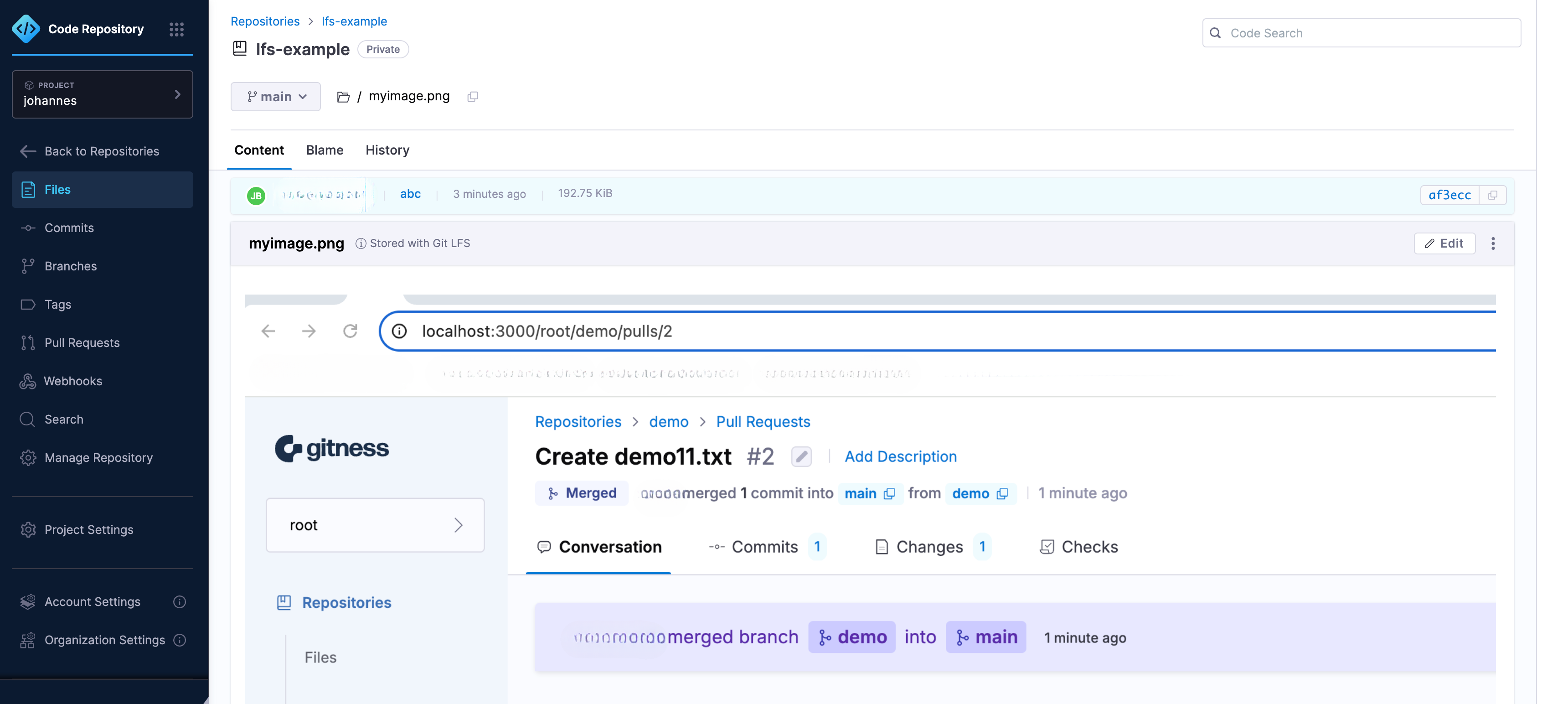
For unsupported file types or files larger than 10MB, a download option is provided.
Authentication and Protocol Support
Harness Code supports Git LFS operations over HTTPS only.
If you clone a repository via SSH, Git LFS operations will happen over HTTPS seamlessly as pure Git LFS SSH-based transfer is not supported.